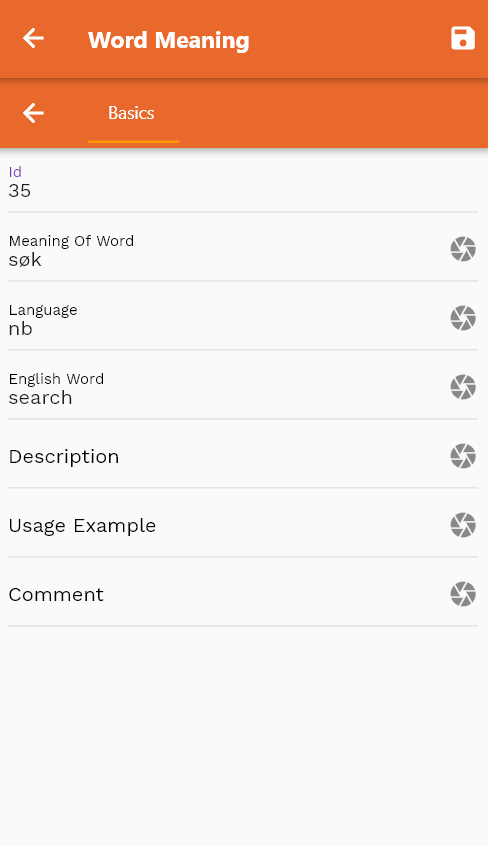Words & Translations
LytteApp allows you to view/edit all the words, phrases, translations, etc. To view any word or phrase, navigate to the configuration screen.
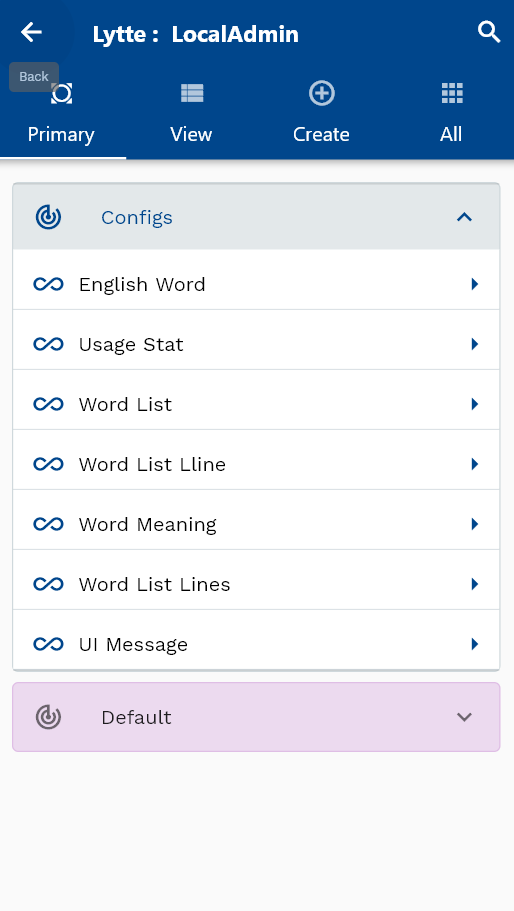
Words
To view or edit any word details, click on the English Word menu. The app will take you to the search screen.
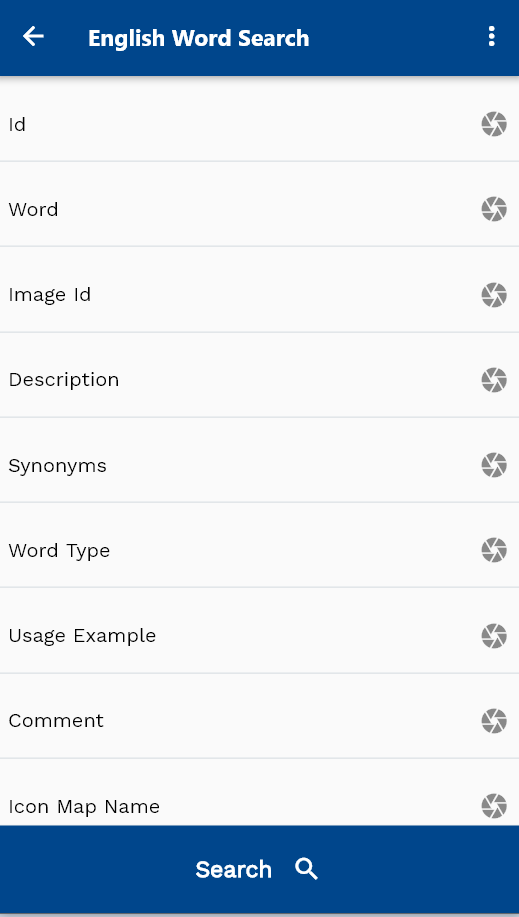
Enter the word or any other criteria and click on the search button. The app will show you all the words as per your entered criteria.
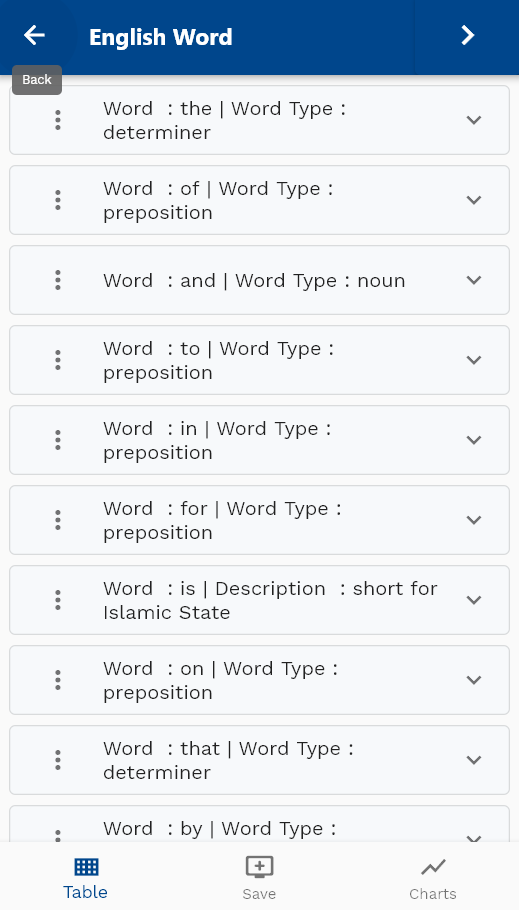
If you are using a tablet, the app will show you a screen with two pans: a left pan with all the search results and a right pan with the details of a specific word.
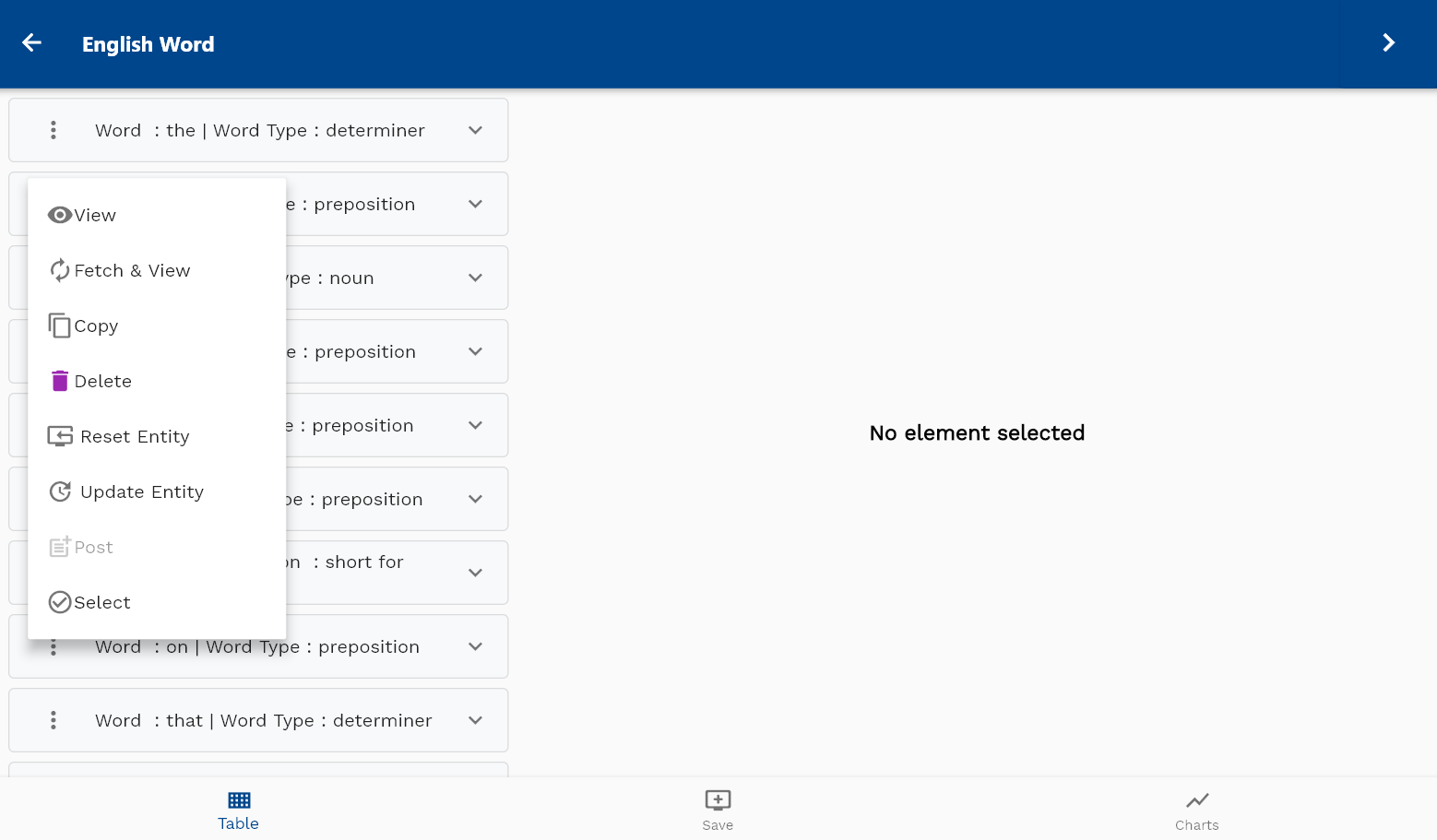
Click on any word and select view or fetch & view. The app will show you the details of the selected word.
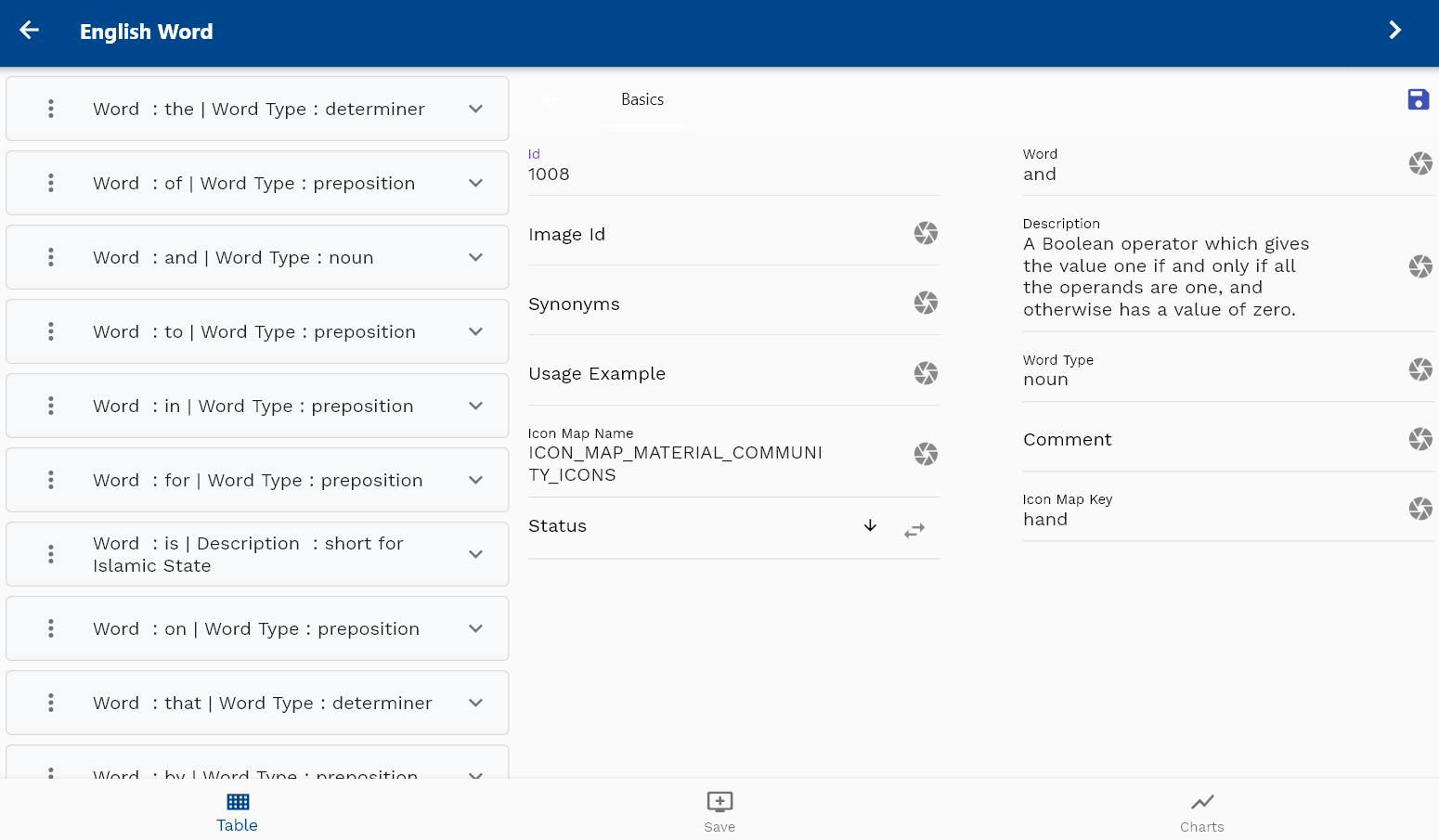
If you modify any details, then click on the Save button in the right top corner. On this screen, the app does not save any details unless you click on the Save button.
You can also view all the search results in a table on wider devices by clicking on the table icon on the bottom left.
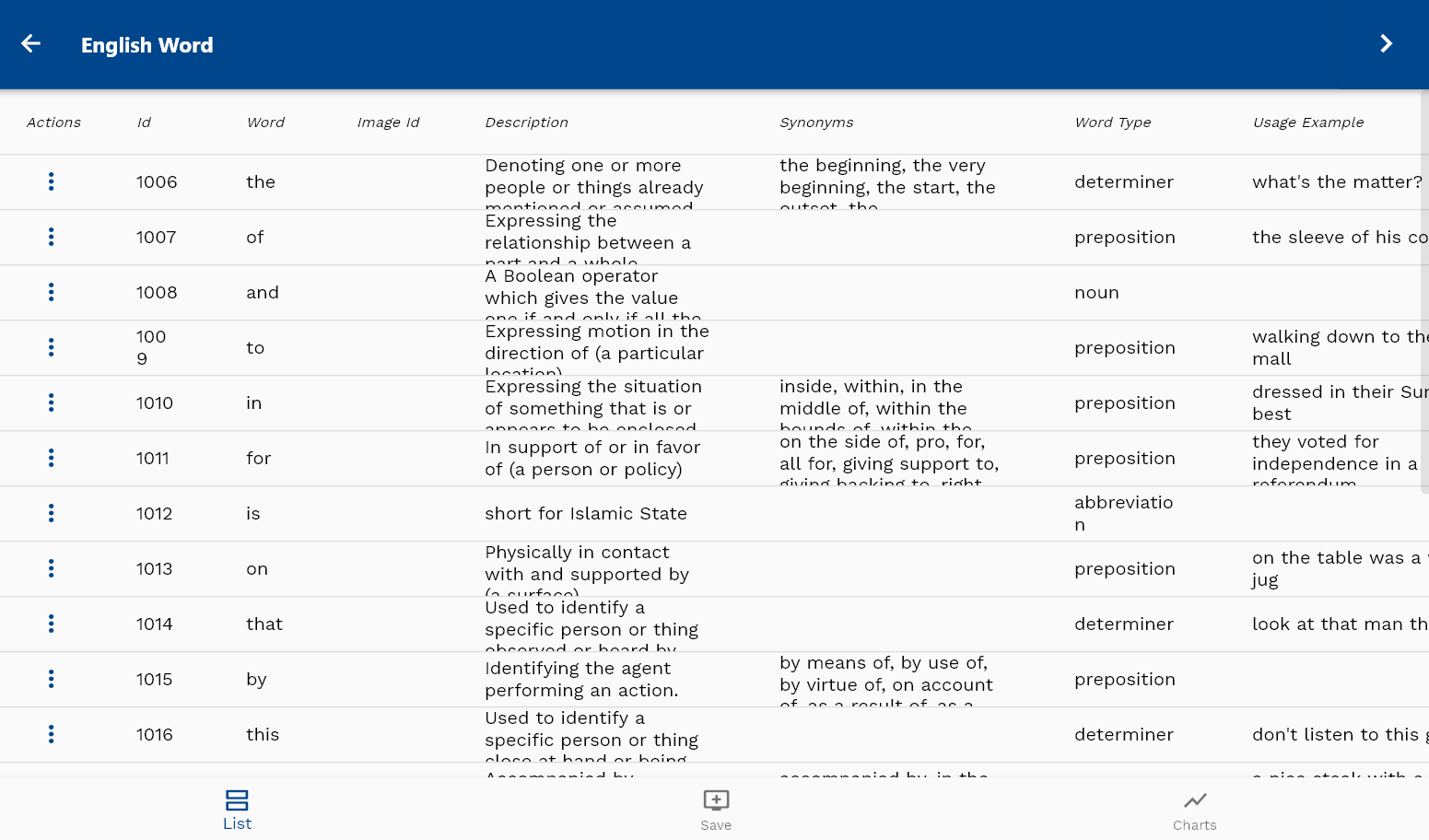
Translations
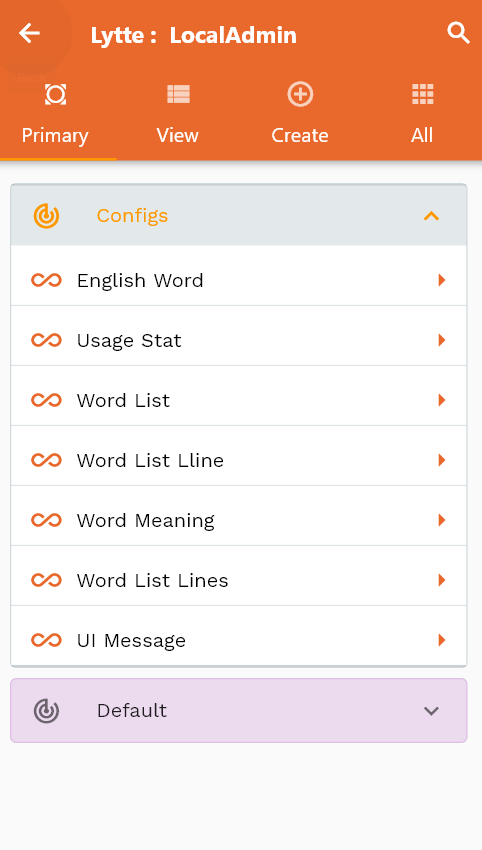
To view or edit any translations details, click on the Word Meaning menu. The app will take you to the translation search screen.
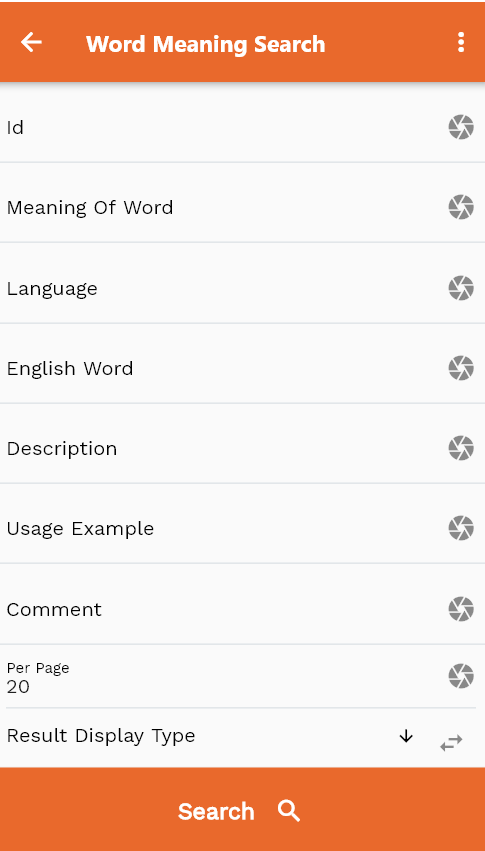
Enter the word or any other criteria and click on the search button. The app will show you all the words as per your entered criteria.
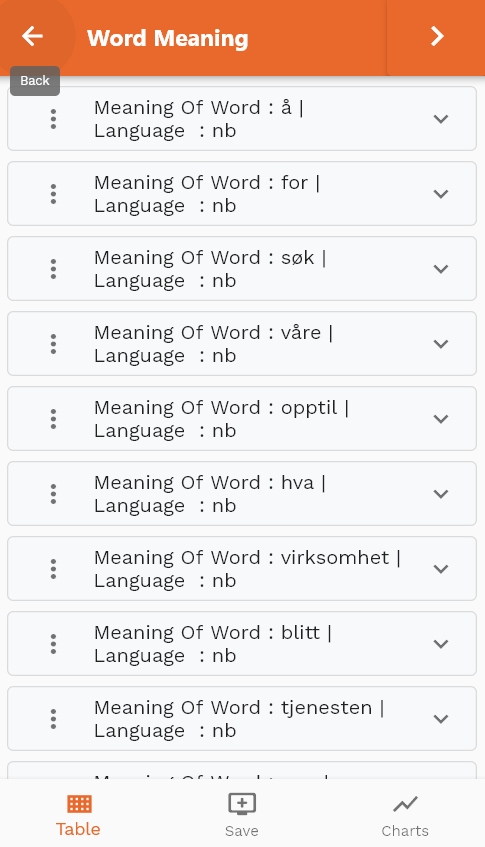
If you are using a tablet, the app will show you a screen with two pans: a left pan with all the search results and a right pan with the details of a specific word.
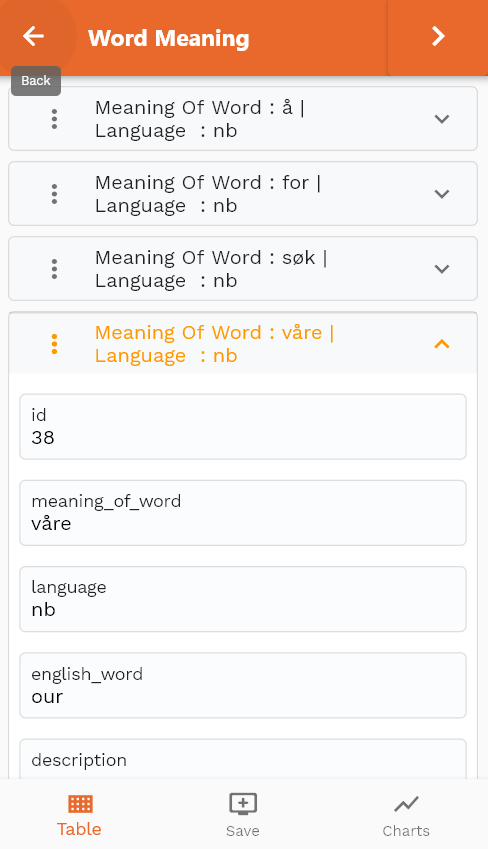
Click on any word and select view or fetch & view. The app will show you the details of the selected word.
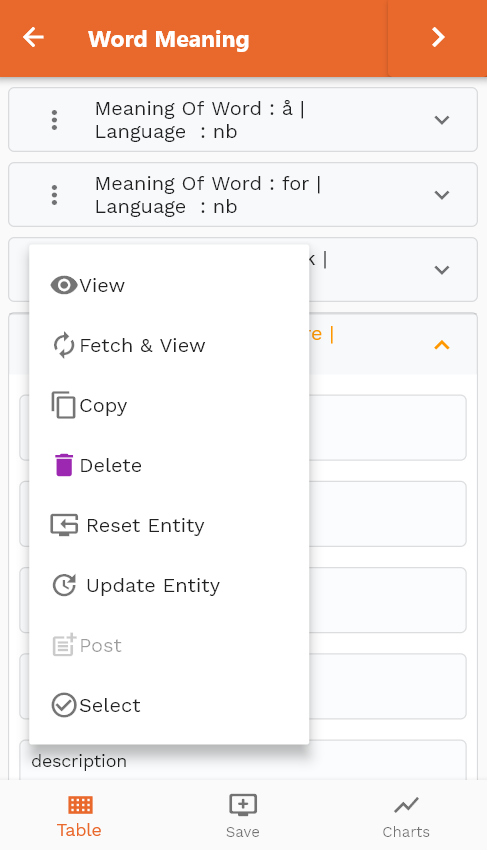
If you modify any details, then click on the Save button in the right top corner. On this screen, the app does not save any details unless you click on the Save button.
You can also view all the search results in a table on wider devices by clicking on the table icon on the bottom left.